Stay Tuned In: Mastering Your Spectrum TV Schedule in the US
Navigating your TV watching experience can be overwhelming with so many channels and shows to choose from. But if you’re a Spectrum TV subscriber in the US, fear not! This guide is tailored to help cable subscribers, TV aficionados, and entertainment seekers get the best out of their Spectrum TV schedule.
Whether it’s catching the latest episode of your favorite drama, tuning into live sports, or discovering a new binge-worthy series, having a handle on the Spectrum TV schedule ensures you never miss a moment. Read on for insider tips and tools to enhance your viewing experience.
Understanding the Spectrum TV Lineup
Spectrum offers a variety of channels catering to every interest, from news and sports to lifestyle and movies. From family-friendly programming to premium channels full of critically acclaimed series and documentaries, there’s something for everyone.
Find Your Favorites Fast
To effortlessly find when and where your preferred shows are airing, use the Spectrum TV guide accessible via your on-screen menu. The guide allows you to sort by genre, set reminders, and even record episodes or entire seasons with the touch of a button if you have a DVR service.
Tailor Your TV Time
Personalize your viewing experience with favorite channel lists. Designate the channels you watch most as ‘favorites’ so when you access your guide, they’re always at the forefront, saving you from scrolling through channels that don’t spark your interest.
Making the Most of the Spectrum TV App
Spectrum TV isn’t limited to your home screen—the Spectrum TV App extends your viewing to mobile devices. This means keeping up-to-date with your shows is easier than ever, even on the go.
Live and On-Demand Anywhere
The Spectrum TV App features live TV and a robust on-demand library. Whether you’re waiting in line or on a long commute, your phone or tablet becomes your personal portable TV.
Streamlining with the App
Get one-touch access to your TV schedule through the app. Not only can you watch live TV and on-demand, but you can also control your DVR, set parental controls, and find detailed programming information.
Can’t-Miss Recommendations
Stay ahead of the curve with Spectrum’s curated show and movie recommendations. On their website or through the app, you can see editor’s picks and trending shows to keep your watch list fresh and exciting.
Tapping Into Tools and Resources
On top of Spectrum’s offerings, numerous third-party websites and apps allow you to track the TV schedule, receive notifications for showtimes, and even recommend content based on your viewing habits.
Set Alerts and Reminders
Platforms like TV Guide or apps such as TV Time allow you to set reminders for upcoming episodes or season premieres, meaning you won’t miss any key developments in your top shows.
Explore User Communities
Online forums and social media groups dedicated to TV enthusiasts offer a space to discuss episodes and share information about schedule changes or special marathons. Reddit and Facebook groups are great places to engage with fellow TV lovers and get more out of your Spectrum subscription.
In Conclusion: Your Ultimate Entertainment Experience
With Spectrum TV’s extensive programming and the flexibility that comes with their digital offerings, you’re all set to curate an unmatched television experience. Say goodbye to randomly flipping channels, and hello to a world of structured, personalized entertainment.
Now that you’re equipped with the tools and tips to conquer the Spectrum TV schedule, you’re just clicks away from exceptional viewing. So, make some popcorn, settle in, and enjoy the show—your perfectly planned TV night awaits!
Remember to refer to Spectrum’s official resources for the most up-to-date programming information and customer service support. Happy watching!
Are you a Spectrum TV subscriber with tips for making the most of the service? Drop your insights in the comments below, and let’s discuss the best-kept secrets of the Spectrum TV world. And if you found this guide helpful, don’t forget to share it with your fellow TV lovers!
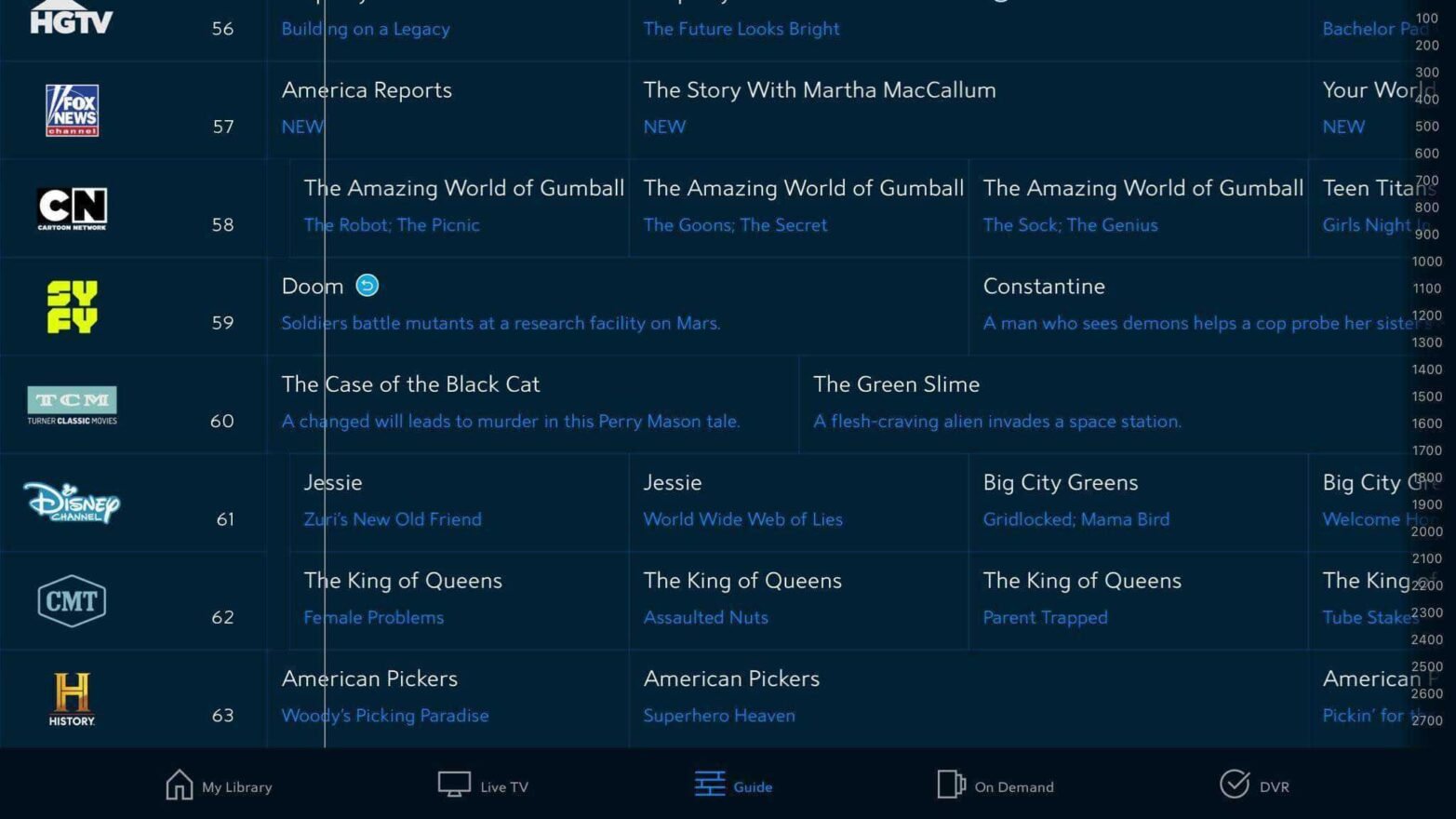



Post Comment